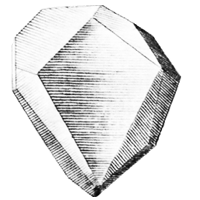Website: A website based on Jekyll¶
To run the local server:
make serve
The test website is available at [http://127.0.0.1:4000](http://127.0.0.1:4000).
Setup¶
- Configure web host
- Create project for website
- Configure git
Configure web host¶
Create an Ansible role for the web host to contain this website.
project-workon vhost make www vi playbook.yaml
Create project for website¶
Create a project for the website
project-new3 www-project
pip install diamond-patterns
diamond --skel website scaffold
git add -A
git commit -am "initial commit"
Configure git¶
Now unpack this project to create a git repository on the remote host.
make git-init
If this site should automatically rebuild when a git push is received:
make git-hooks
Re-add the original URL for origin so it backs up to the project repo:
git remote -v
git remote set-url origin --push --add Login@First-Repo.git
git remote set-url origin --push --add Login@Second-Repo.git
git remote -v
Now push the changes to rebuild the website.
git push --set-upstream origin master
git push -u origin --all
git push -u origin --tags